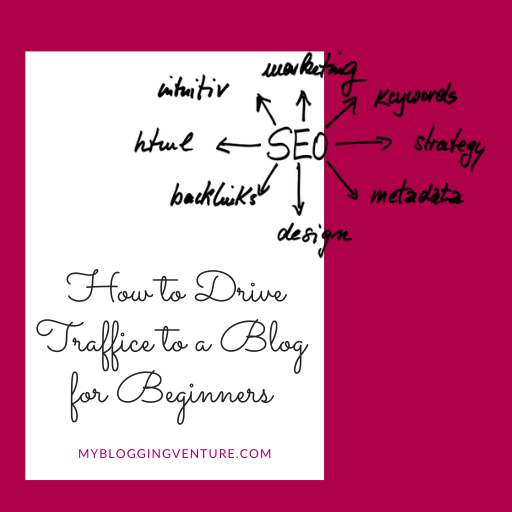We’ve spent four previous lessons going step-by-step on the process of “How to Start a New Blog,” “How to Develop a Blog,” “How to Customize a Blog,” and finally “How to Monetize a Blog.” You’ve done all that work but you are the only one who is reading or seeing your masterpiece. What do you do next? First, you need to continue to post content but you also need to start driving traffic to your site (if you aren’t already). This is the hardest part of blogging or building a website but the most fun part for me. There are many ways to get traffic to your site and if you are on social media at all your will be way ahead of others who are not. But let’s not get ahead of ourselves here. We want to talk about several ways to drive traffic to your site. Listed below are only a few things you can do to drive traffic to a blog or website. There are many, many more ways to do so.
Here are a few ways to drive traffic to your website or blog:
-
Use Social Media to Your Benefit
-
Create Backlinks From Other Sites
-
Search Engine Optimization (SEO)
-
Use a Good Social Media Management Tool
Use Social Media to Your Benefit
There are hundreds of social media sites out there. Just go to Google and do a search and you will be amazed at how many there are. And new ones pop up all the time. For this purpose here we are just going to focus on four:
-
Facebook
-
Twitter
-
Pinterest
-
LinkedIn
Facebook. Facebook is one of the largest social media sites on the internet, if not the largest. According to Statista, at the end of the fourth quarter of 2018, there were 2.32 billion Facebook users worldwide. Who doesn’t have a Facebook page? I don’t know many people who don’t have a Facebook page, except maybe my dad who doesn’t do social media at all. Even my 70-year-old mom is on Facebook. I love it! The advantage of having a Facebook page is two-fold. You can have your personal profile page where you smooze with all your friends and family and then you can build a Facebook page for your business or website. Of course, you are going to invite all those wonderful friends and family to like your page and they will likely accept your invitation but there are other benefits to having a Facebook page as well. It’s called the “ripple effect.” It’s like throwing a pebble in the water. The pebble disrupts the water and causes small ripples to move away from the original position. On Facebook (and other social media sites) you will be able to share a post with those who have liked your page or are your friends and they, in turn, may share your post with someone else or repost your post. There will people who are not even in your network, who in turn may share your post with others. Get the picture? We just never know how many lives we touch out there.
Twitter. Twitter is also very popular. According to OmniCoreAgency as of October 2018, there were 326 million Twitter users and by June 2018 there were 500 million “tweets” per day. Just about everyone is on Twitter….Celebrities, authors, organizations, businesses, institutions…even POTUS uses Twitter. Everyone knows that your set up an account on Twitter and you just start “tweeting” about your personal life, what’s happening around your, the interesting facts you come across during the day, and of course your business. You find out why celebrities divorced and how much they got in that divorce, you find out about local events or events on the national scale. I don’t think you could go on Twitter and not find out something about someone your know or like because someone is “tweeting” about it. You can use Twitter to your advantage. Set up an account using your website name or your personal name, whichever you are more comfortable with, and just start sharing with your followers. You will need to start following others, commenting on things that are interesting or important to you and pretty soon you’ll have followers and you’ll be sharing stuff back and forth. Make it fun and educational.
Pinterest. Pinterest has become more and more popular over the last few years. By September 2018 it was reported that Pinterest had 250 million users. Pinterest is a little different in that “pinners” use graphics and boards as opposed to just using a string of words posted on Facebook or Twitter. To get started on Pinterest your set up an account, either personal or a business page, create a board, begin following others who are like-minded and start pinning. Within no time you’ll be following people who are pinning things you are interested in and you’ll be sharing things that are interesting and important to yours. Pretty soon you will gain a following. Become one with your community and make it fun.
Linked In. LinkedIn is used more like a business network but it can be used the same way as Facebook and Twitter. Again, OmniCoreAgency reported that it has 260 million users worldwide with 154 million users in the U.S. Much like sharing on Facebook and Twitter you want to share good relevant content so that you will gain followers or connections. I started using LinkedIn in 2008 and have many connections but kind of fell away from it for a while. I’m working to rebuild those connections now. I have a lot of friends in my local area that I have kept in touch with, just not on LinkedIn so I’m hoping that my come back won’t take too long. Keep in mind that LinkedIn is not where your post goofy or fuzzy and warm content. Try to keep it more professional.
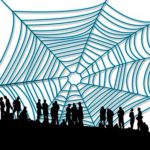 Create Backlinks From Other Sites
Create Backlinks From Other Sites
Forums: There are forums you can join that are within your niche or interests. Do a search on Google and you’re sure to find hundreds out there. You need to sign up in the forum before you can post. Beware, just don’t start posting about your business as soon as you enter the forum. You want to be able to build relationships with people. There will be people who have a need that you may be able to fill and vice versa. The thing about forums is, is that you can comment and still leave your website link. This is called a backlink. By the way, you are doing that too when you’re posting on social media and linking to your website. You want to have backlinks to your website but you want to make them in a natural way. I really read an article where someone shared the fact that there were website owners who were being busted by Google because they were using links inappropriately to drive traffic to their websites and they have been busted. Now their website is basically dead in the water. You do not want this to happen to yours.
Local Boards: Check out local boards or communities in your area. There may be groups and local boards that you can post in like a forum and add the link to your website there. Remember just build relationships with people and the traffic will come.
Search Engine Optimization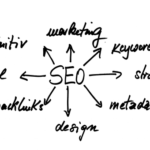
Search Engine Optimization is the talk of the town in the internet world. Everyone knows what SEO is. But in the event that you are new to the world of blogging let me explain to your the best way that I can. SEO is the art of using keywords that are popular or relevant to your content. Google and other search engines such as Bing and Yahoo have crawlers that are out there in cyberspace, searching for those “keywords” that people are searching for. Go to Google and type in a word (ie. affiliate), Google will finish what you have typed in the search bar. This means people are looking for information on affiliate… marketing, programs, books, etc. So when crafting your content remember to use good keywords. You will want to put the keywords in your title and then at least in the first paragraph of your post. Be careful not to “stuff” your website with your keywords. Search engines are scouring your content, links, and the structure of your website to rank yours. Getting indexed by Google, Bing, and Yahoo is a good thing. The relevancy of your content is that it will move your up in the rankings. Drive more traffic to your site, move up in the rankings organically. A really good keyword tool that I started using is found on Jaxxy.com. There is a cost associated with this program so you’ll have to decide if it is worth it to you to get good strong keywords or phrases to use in your content. To help with SEO publish good, informational content and keep it light.
Use a Good Social Media Management Tool
What is a social media management tool? A social media management tool is designed to help you with your social media marketing. It is a tool used to schedule and manage all of your social media posts, much like Hootsuite or DlvrIt. I am a licensee for Social Owl. One of my websites is a social media management tool website called 907Social. Check it out to see if it is something you’d like to try. If you use the program for three months you’ll get the fourth month for free (use the coupon code “4Score” to get your fourth month). I would love for you to check it out and let me know what you think of it. I have been using the management tool to manage all of my social media marketing and I love it.
Conclusion
Get active in social media if you have not done so already, use backlinks from other sites and write good, informational content to increase SEO. These few things will help drive traffic to your website or blog.
I hope you have enjoyed the five-part series about blogging. I know from my research that there are a lot of sites out there with some of the same information so let me just say “Thank you” for visiting my site and please feel free to leave a comment if you liked something that was shared on my site.
Happy Blogging,
Pamela